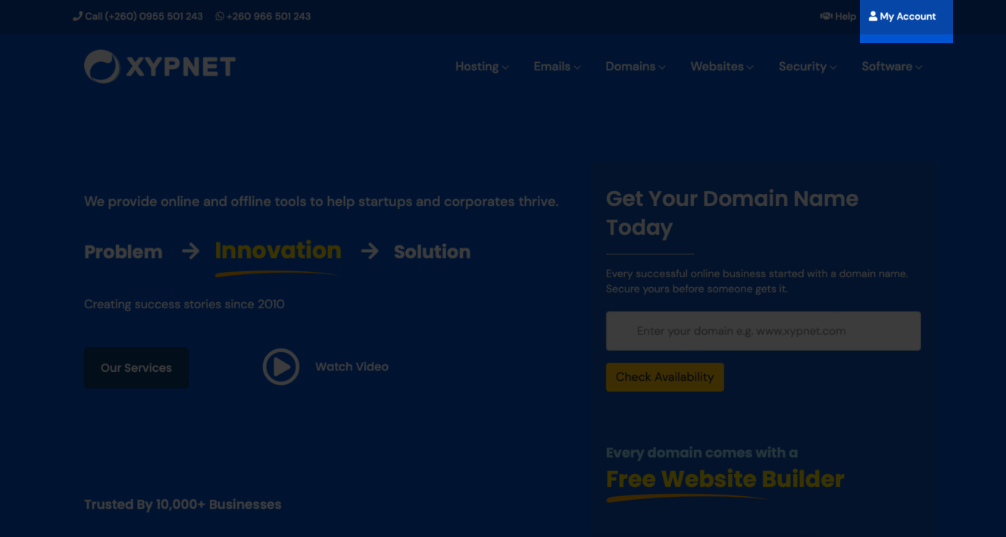To login to the client portal
- Visit www.xypnet.com
- Click in the My Account button in the top right corner.
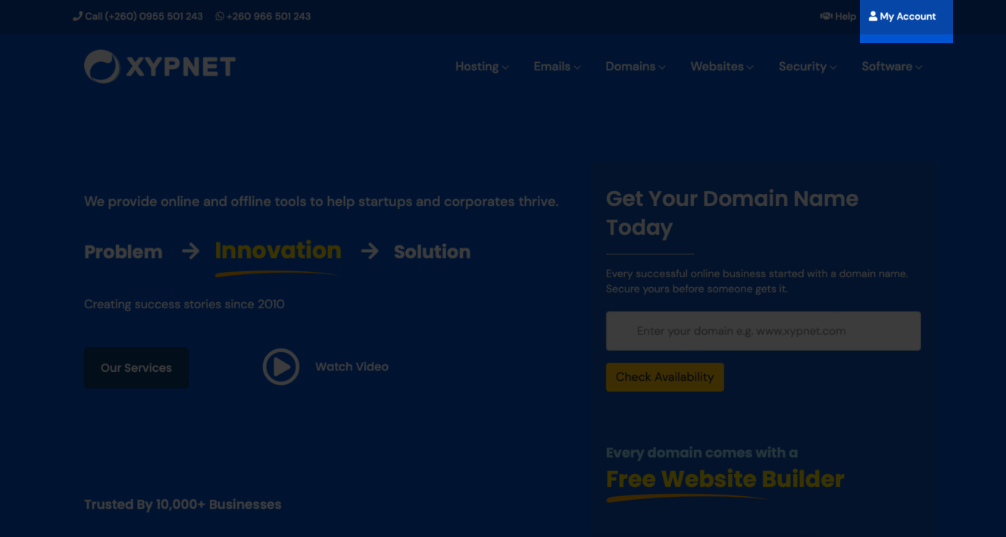
- On the login page, enter your Email and Password. (The email you used when ordering/creating your account)


To login to the client portal