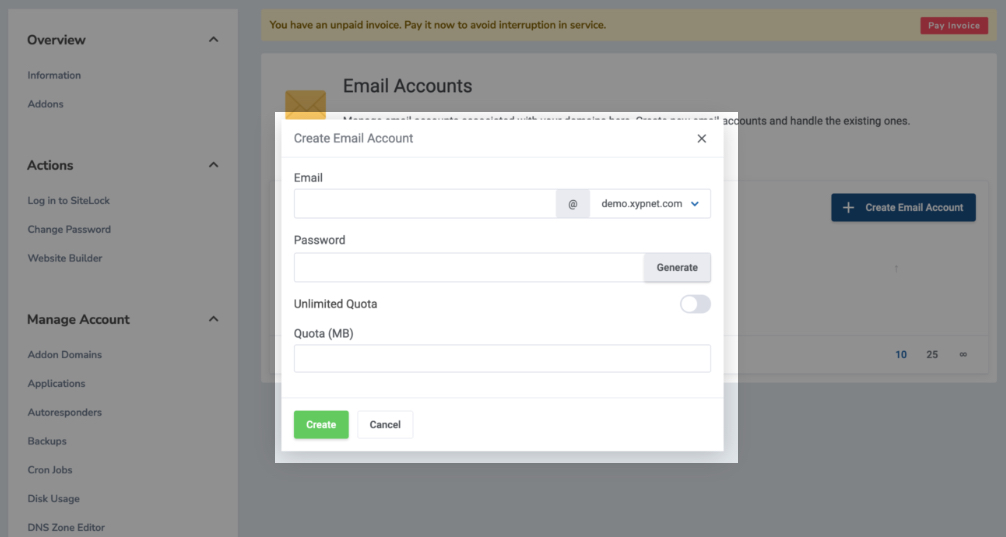To create an email address, please follow the steps below
- Login to the client are at https://www.xypnet.com/clientarea/
- On the dashboard, click on Services to go to My Services page
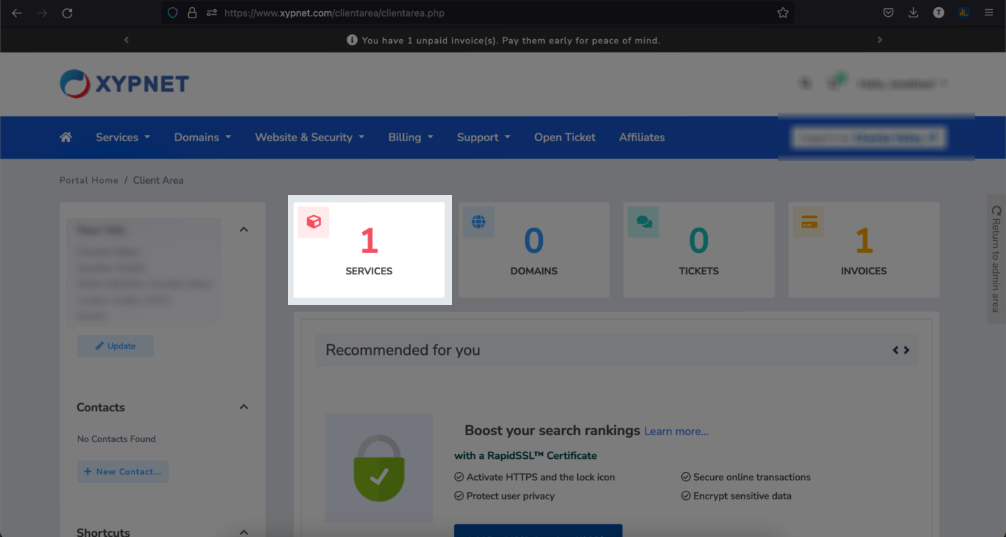
- On the services page, click on the service/domain (Click on the Active button don't click the domain link as it will go to the website)
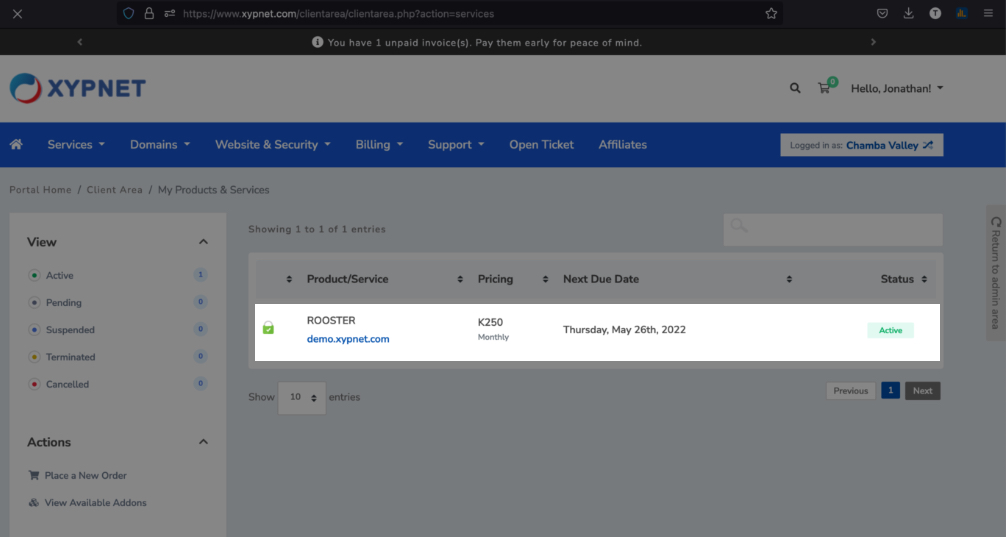
- On the service details page, scroll down to the bottom (look for Manage Account), and click on Email Accounts
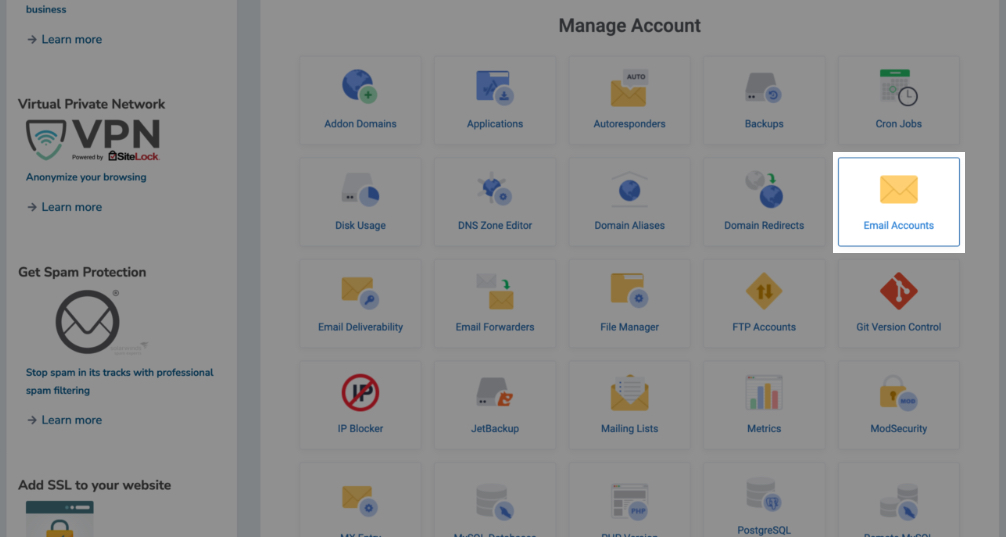
- Click on Create Email Account
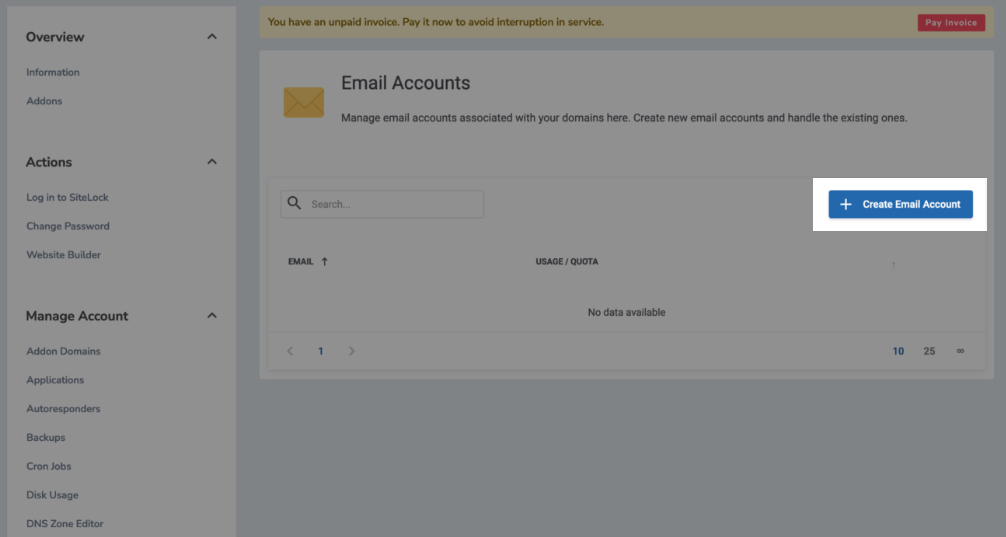
- Enter the email, password (weak password won't be accepted) and quota (disk space) for the email you want to create then click create.